用户登录说明 (English)
*新版的NADC用户通行证与IE浏览器可能存在不兼容问题,请使用Chrome、Firefox、或微软Edge浏览器。对于中国虚拟天文台(天文领域云)的绝大部分老用户而言,原有的登录验证是通过委托"科技云通行证"完成的。目前,原有用户依然可通过"科技云通行证"直接登录本系统。为保证原有用户能够顺利使用本系统的全部功能并能够顺利登录NADC相关子系统,强烈建议老用户(科技云通行证/中科院邮箱用户)在首次登录通行证(https://oauth.china-vo.org)后完成以下操作。
- 完成邮箱验证以及完善其他信息。用户的注册邮箱可以在"个人信息"中查看,点击"发送验证邮件"后按提示完成邮箱验证。
- 设置本系统的独立密码,这样既可以通过科技云通行证登录,也可以在本系统内直接登录。独立密码的设置可通过"重置密码"功能来完成(点击用户头像→弹出下拉菜单→重置密码)。

Fig.1. 通过第三方-科技云登录
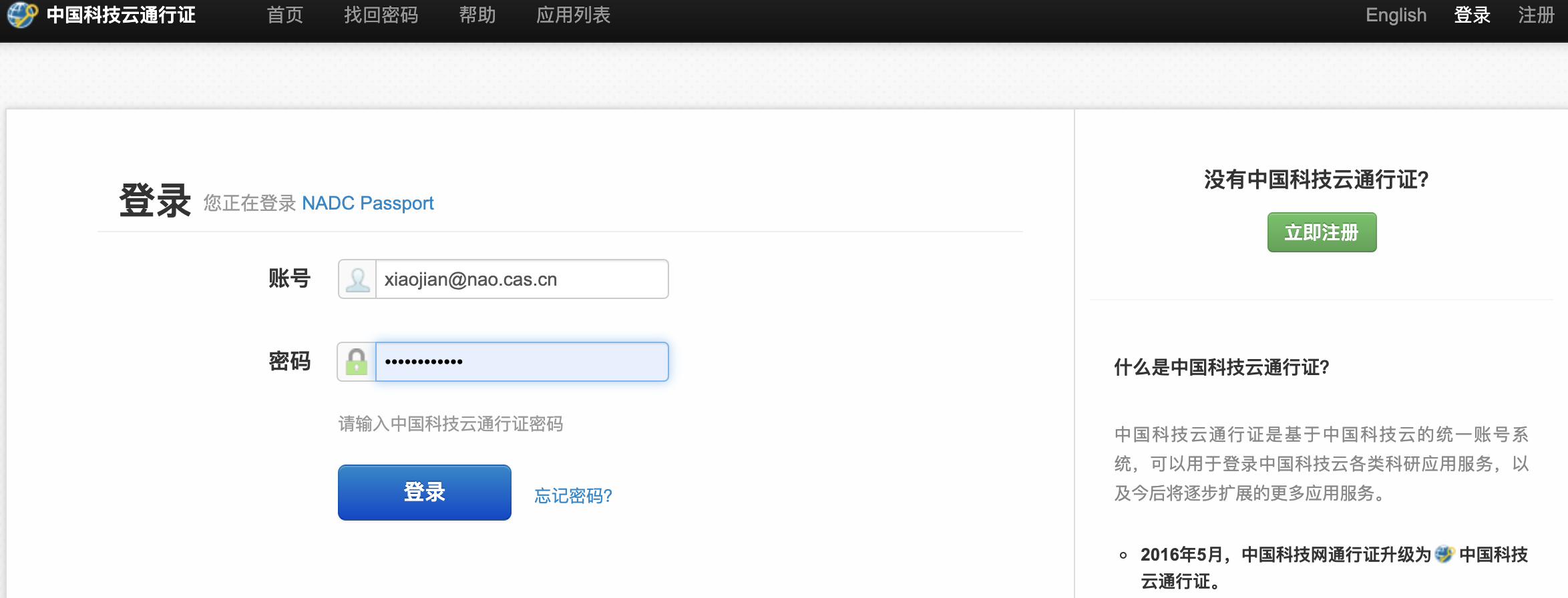
Fig.2. 使用原来的用户名和密码登录科技云

Fig.3. 登录之后尽快确认邮箱地址
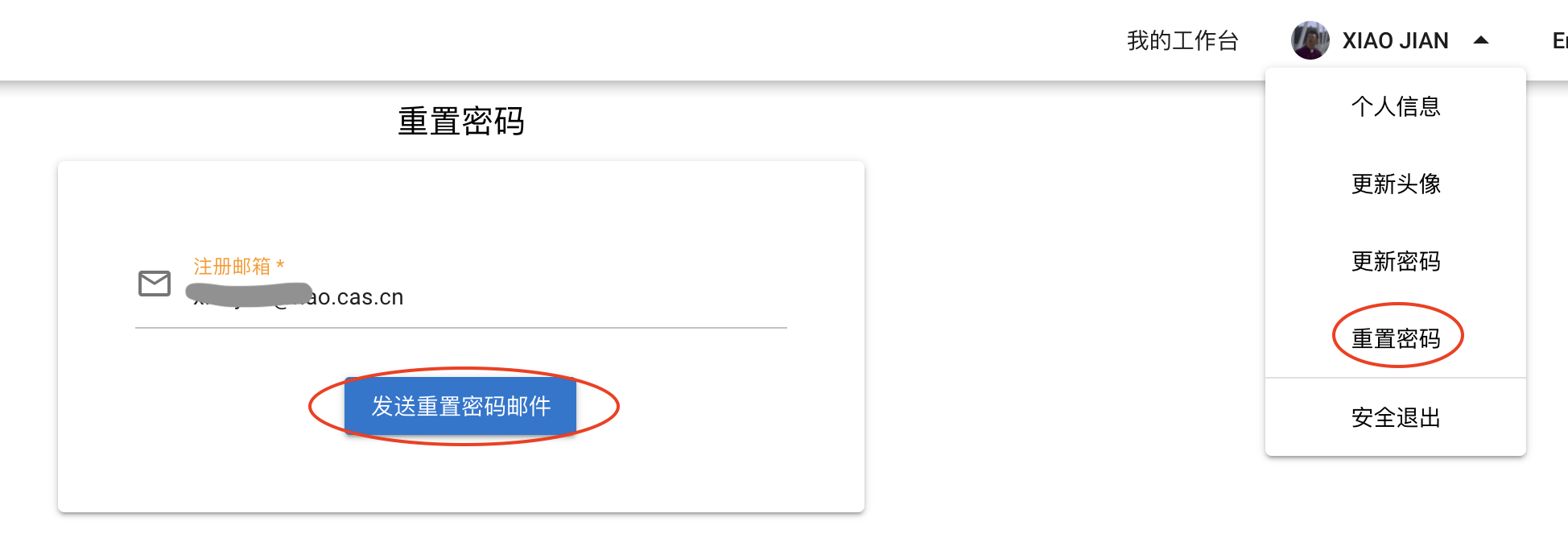
Fig.4. 设置/重置系统密码
Guide of User login((中文)
* The new version of NADC Passport may be not compatible with old IE browser, please use Chrome、Firefox、or Microsoft Edge browser。Before NADC Passport, we has not our own independent unified identity authentication system, so we always used CSTCloud Passport for user authentication since China-VO platform initially established at 2014. Therefore, the existing users of China-VO can still use CSTCloud Passport to log into NADC. Meanwhile,in order to use all the features of the new NADC Passport freely, we highly recommend you to follow the below tips when you firstly log into NADC Passport (https://oauth.china-vo.org) from CSTCloud.
- Complete the verification of your email address and other information as soon as possible. The registered email can be found in user's profile.
- Set the independent password of NADC Passport as soon as possible, thus you can login directly without CSTCloud. Independent password can be set through the 'reset password' link in the dropdown menu of user's avatar.
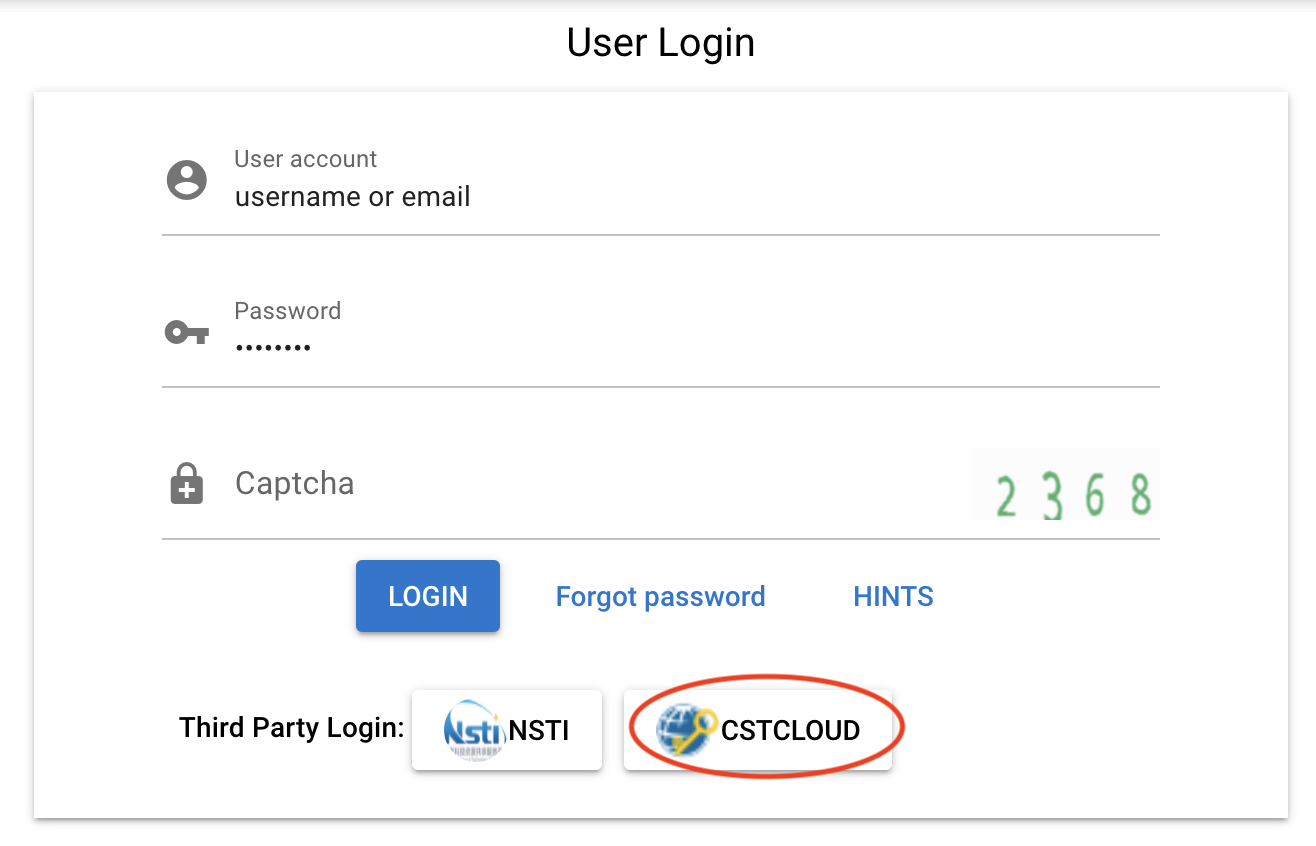
Fig.1. Login NADC from CSTCloud
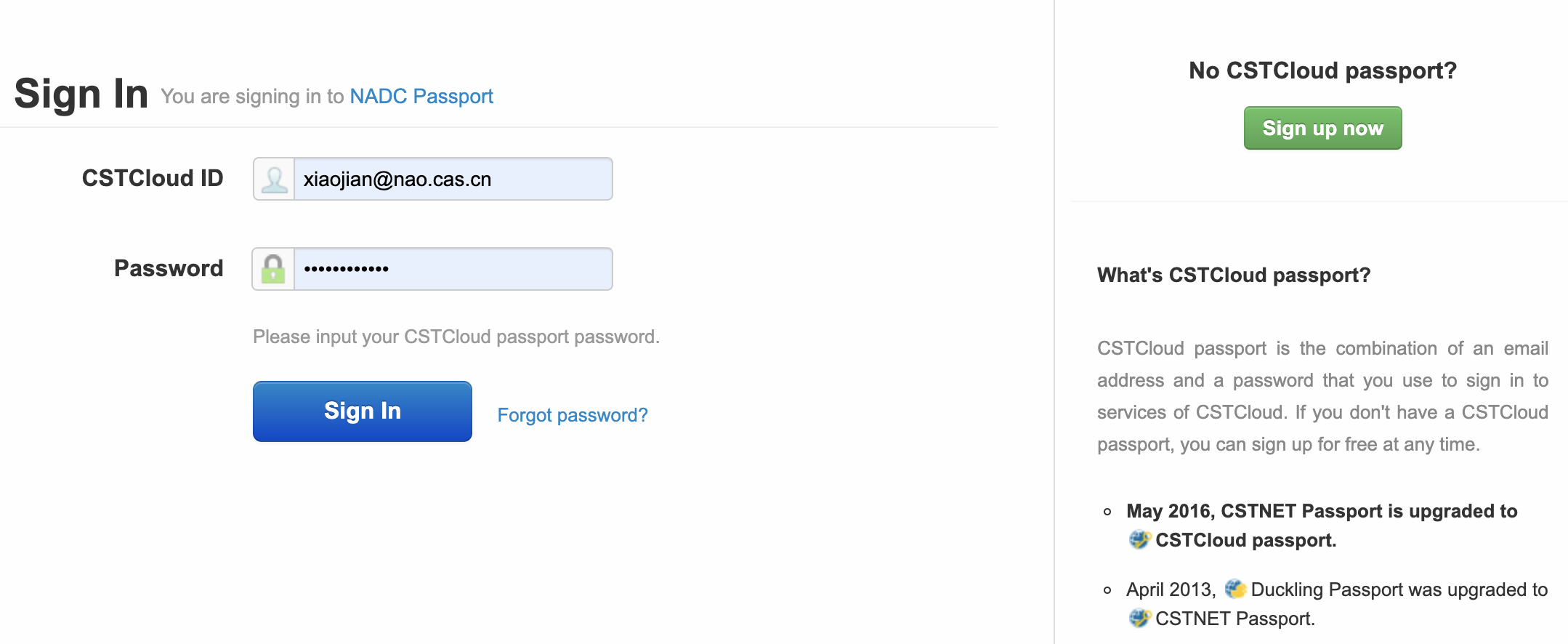
Fig.2. Sigin in CSTCloud using you original username and password
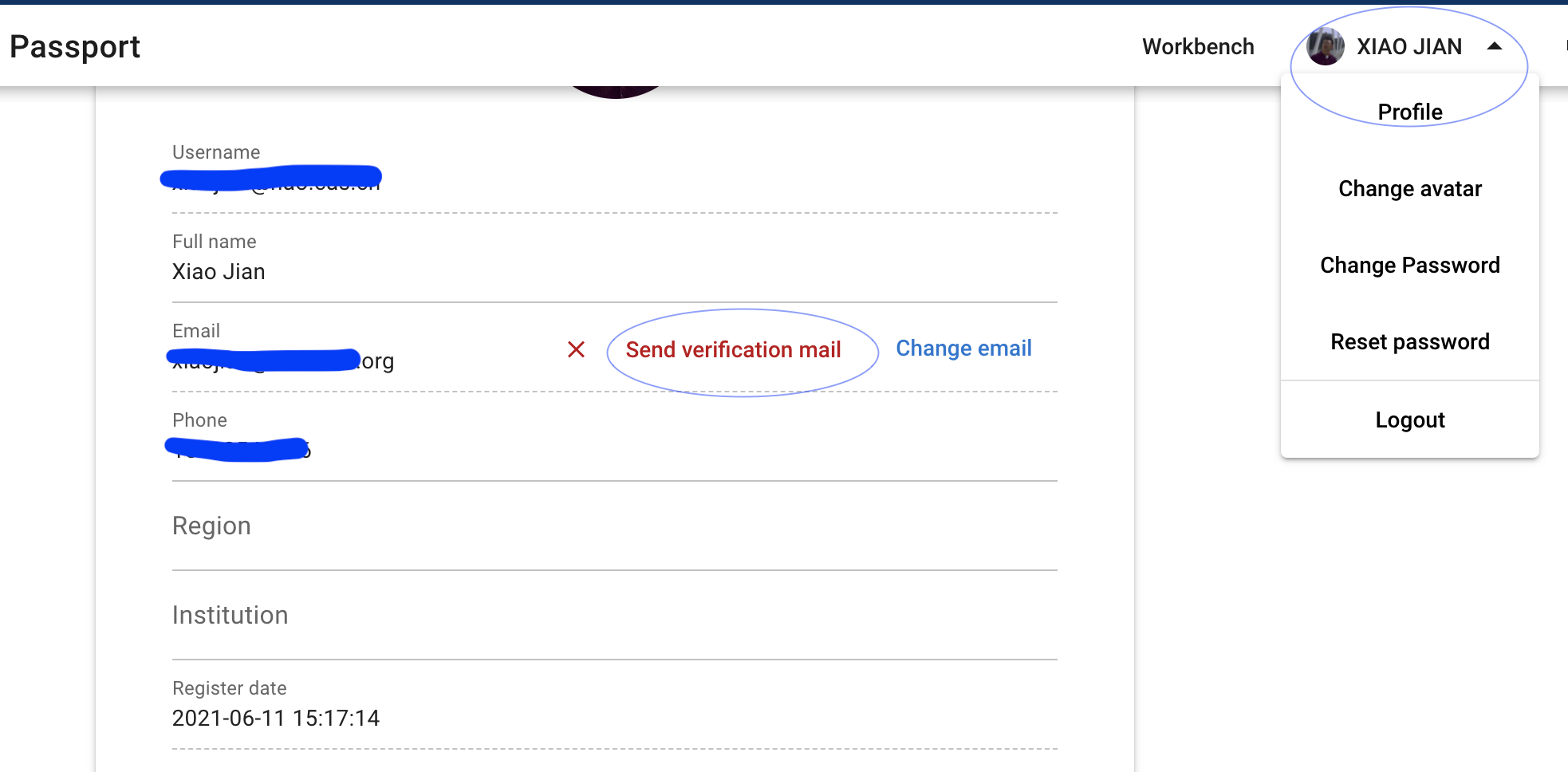
Fig.3. Confirm email of NADC Passport when you firstly login NADC Passport
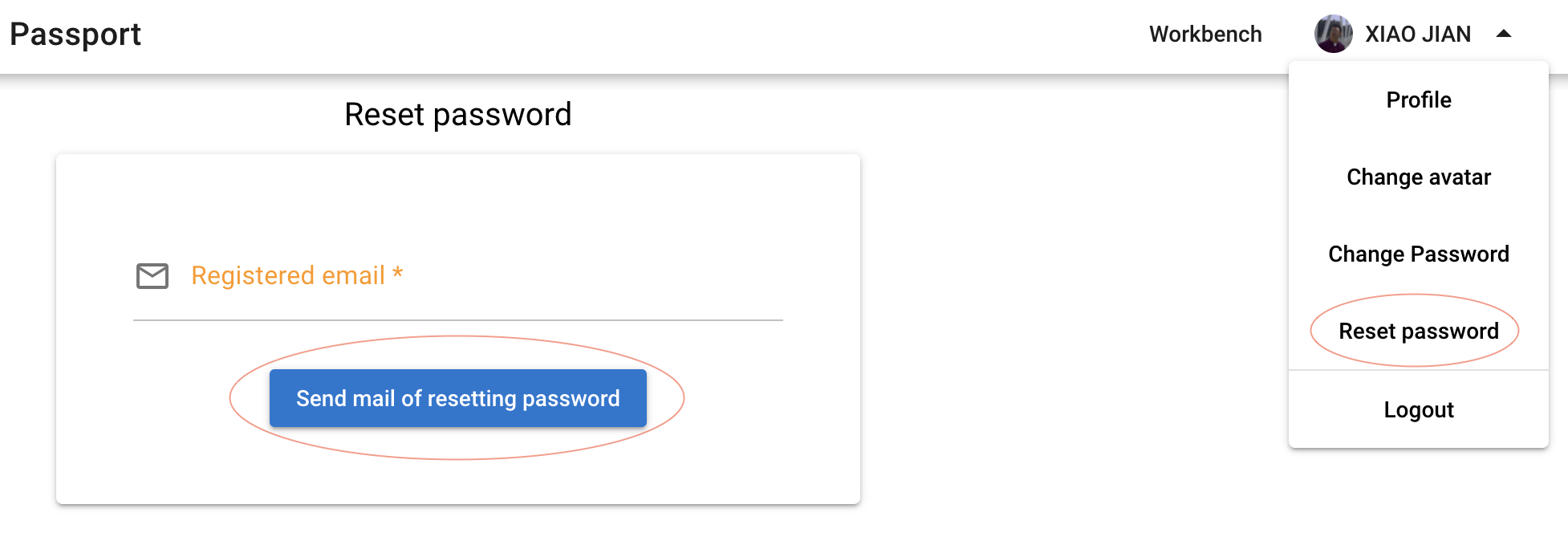
Fig.4. Reset new/independent password of NADC Passport